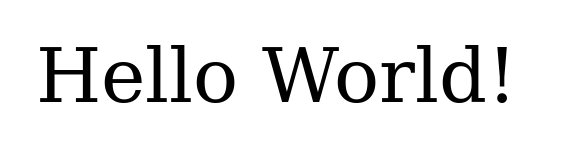Guide: Google Cloud Functions
Deploy Google Cloud Functions is extremely simple with Noderize.
You will need a Google Cloud account with billing and the Cloud Functions API enabled, and the Google Cloud SDK installed.
First, create a Noderize project and cd into it.
Next, create a .gcloudignore file in the root of your project with the follow content:
.gcloudignore
.git
.gitignore
node_modules
#!include:.gitignore
!dist
src
Then, add a Function in your src/index.js:
export function helloWorld (req, res) {
res.send('Hello World!');
}
Build your app with yarn build or npm run build,
then deploy with gcloud beta functions deploy helloWorld --trigger-http
This will take a minute or two, then output the app description.
Open the link under httpsTrigger.url, and you will see: